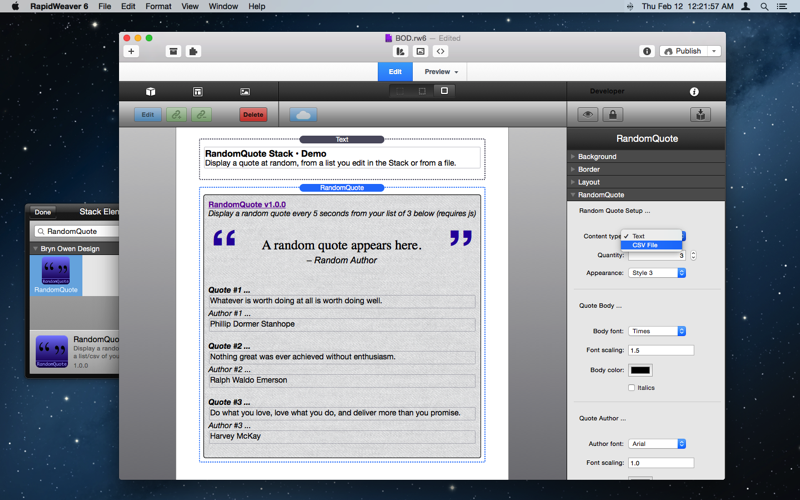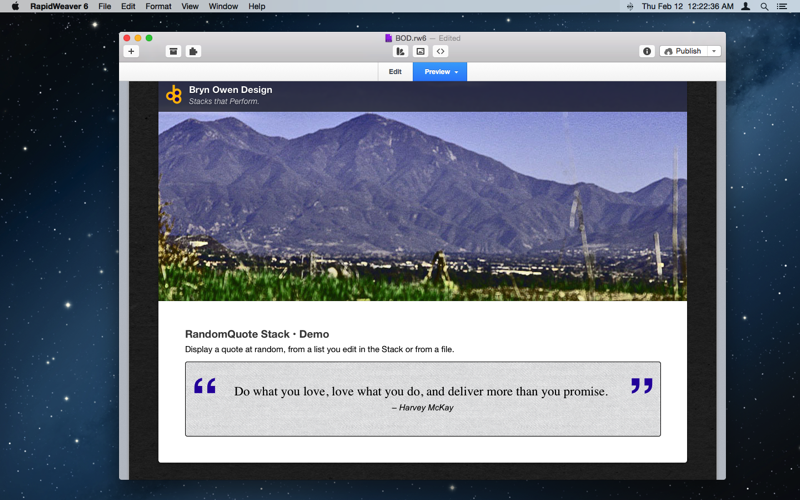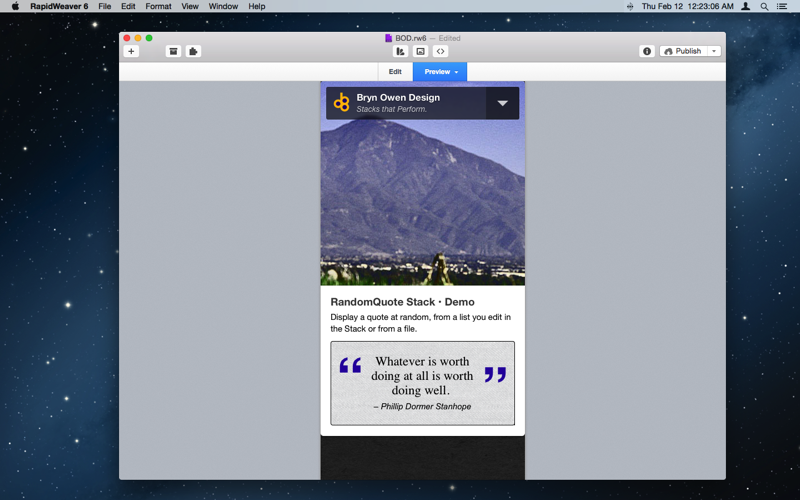RandomQuote Stack
Display a quote at random, from a list you edit in the Stack or from a file.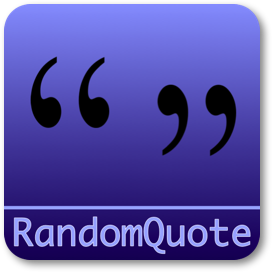
How does it work?
PHP is used to read your quotes and generate a random list to display, and javascript is used to cycle through the quotes and fade them in and out.
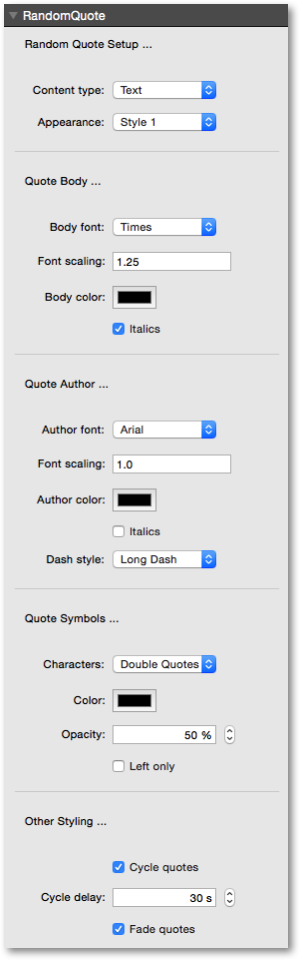
Quotes can by typed in the edit area (there is a field for the quote and the author) or you can specify a CSV file to read instead (download a sample CSV here) which makes it simple to add new quotes across your entire site just by updating one spreadsheet on your Mac!
Parameters | |
| Content type | Select the source of your quotes: Text requires simply editing the quote body and author text fields provided; CSV File (requires php) reads lines from a csv file specified below. Note that quotes from a CSV file (which requires PHP) will not appear during Preview, but will work correctly after Publishing. |
| CSV File | Provide a relative file path or a complete url (containing http: or https:) to a csv format file from which to read non-blank, non-comment (comments start with #) lines. Each line contains the body of a quote in the first column, and the author of the quote in the second column. The file is automatically located one or two directories above if not found exactly where specified first. If a url is specified it must be complete and the file must exist. |
| File delimiter | Select the CSV file delimiter, which is usually the comma but may be the semi-colon in European countries. Please check the content of your exported CSV file to see which delimiter is used, and set this to match. |
| Quantity | Select the number of quotes you will enter, and from which a random quote will be chosen. |
| Appearance | Select the style of quote layout to use. This setting affects the location of quote symbols, and the content and author placement, as well as other subtle features of the overall quote stack. Try each style to find the one that is best. |
| Body font | Select the font of the main quote body text, or use Other to specify one below. |
| Other font | Select another font to use for the body text. |
| Font scaling | Enter a value in em, where 1 is default font size. |
| Body color | Select the color of the main quote body text. |
| Italics | Italicize quote body text. You can still style the quote text as you enter it. |
| Author font | Select the font of the quote author text, or use Other to specify one below. |
| Other font | Select another font to use for the author text. |
| Font scaling | Enter a value in em, where 1 is default font size. |
| Author color | Select the color of the quote author text. |
| Italics | Italicize author text. You can still style the author text as you enter it. |
| Dash style | Select the style of dash to use before the author. |
| Characters | Select the style of quote symbols to use. |
| Color | Color of the quote symbols. |
| Opacity | Opacity of the quote symbols: 0=invisible to 100=opaque. |
| Left only | Enable this to show only the left-most quote symbol, otherwise both the right and left symbols will be shown. |
| Cycle quotes | Enable this to cycle randomly through quotes after the delay set below. When this is disabled, a random quote is selected only once when the page first loads and remains the same after. This is only works when there is more than one quote to select from. |
| Cycle delay | Set this to the number of seconds delay between selection of random quotes. Recommend to set this number high enough to allow each quote to be read. |
| Fade quotes | Enable this to fade quotes in and out when cycling is enabled. |
Check out examples of RandomQuote - wait a few seconds for the changes to occur …
Example 1: one random quote every five seconds, from quotes in a CSV file …
–
I hear and I forget. I see and I remember. I do and I understand.
Chinese Proverb
Nothing great was ever achieved without enthusiasm.
Ralph Waldo Emerson
Do what you love, love what you do, and deliver more than you promise.
Harvey McKay
It does not matter how slowly you go, so long as you do not stop.
Confucius
Whatever is worth doing at all is worth doing well.
Phillip Dormer Stanhope
5
Example 2: a selection of different styling options …
–
Style your quotes with or without quote symbols. Go for a clutter-free look, or something more elaborate with a few option changes.
Bryn Owen
“
Select a font that suits your style, for the quote itself and the author, if any. Leave the author blank if you prefer, or add a name and a title on one or more lines.
| ¡ |
~ |
! |
Choose from a variety of quote symbols and even select from different dash symbols before the author.
Bryn Owen, Bryn Owen Design
–
Color your quotes, author, and symbols independently. Style your quote symbols with opacity as well.
Bryn Owen
Bryn Owen Design
Bryn Owen Design
Use any of the common formatting options for Background and Layout to add color and texture to the quote area.
Bryn Owen
Bryn Owen Design
Bryn Owen Design
RandomQuote Info
RandomQuote Features
- Responsive
- Requires PHP
- Requires JS (cycle and fade)
- Sparkle updates
Purchase RandomQuote
- $5 USD via PayPal
- Immediate download *