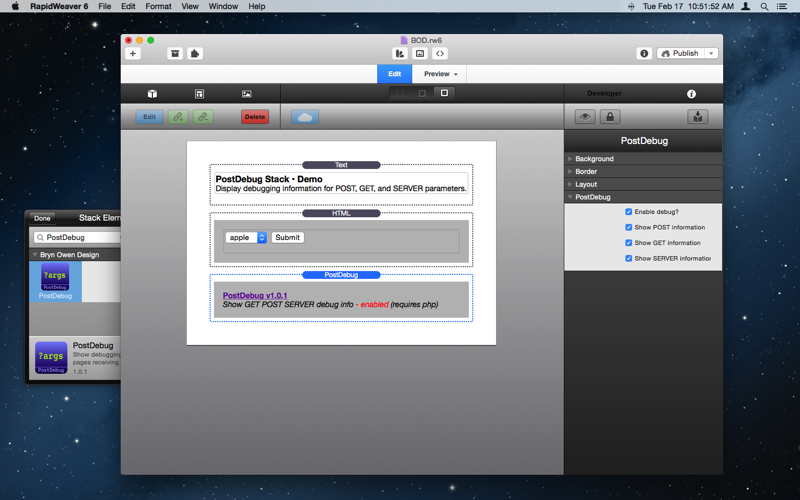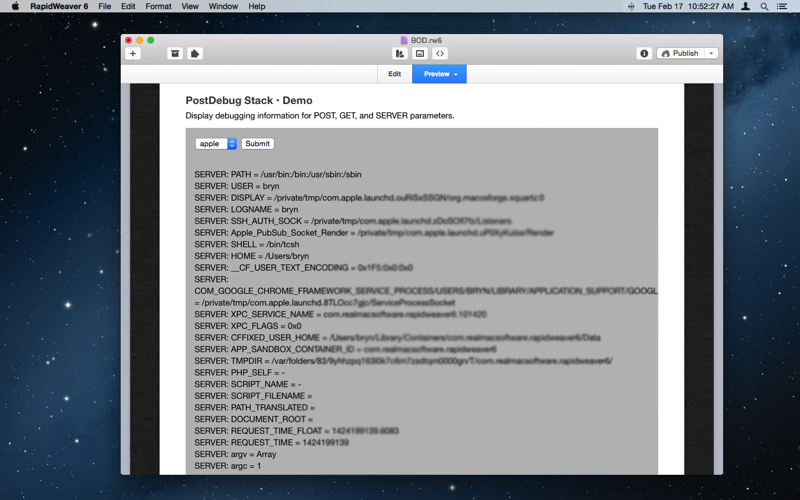PostDebug Stack
Display debugging information for PHP superglobals POST, GET, SERVER, COOKIE, and GLOBALS.
How does it work?
PHP is used to dump any or all super globals from _GET, _POST, _SERVER, _COOKIE, and GLOBALS.
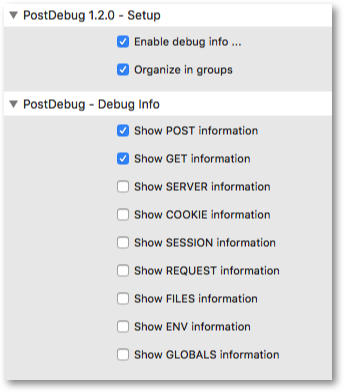
Parameters | |
| Enable debug info ... | Enable the debug info. Turn this on and publish for test purposes then disable and re-publish when everything is working. |
| Organize in groups | Organize information in groups using unordered lists. |
| Show POST information | Include $_POST information (parameters from form submissions). Enable this to debug parameters passed to this page by a form. Use PostSwitch to handle them. |
| Show GET information | Include $_GET information (url parameters). Enable this to debug parameters passed in the URL such as index.php?a=1. Use PostSwitch to handle them. |
| Show SERVER information | Include $_SERVER information (internal environment settings). Default for this is disabled. It produces a lot of output and is not usually needed. |
| Show COOKIE information | Include $_COOKIE information. Default for this is disabled. |
| Show SESSION information | Include $_SESSION (deprecated) information. Default for this is disabled. |
| Show REQUEST information | Include $_REQUEST information. Default for this is disabled. Contains GET, POST, and COOKIE info so it is generally more selective to use the other options above. |
| Show FILES information | Include $_FILES (deprecated) information. Default for this is disabled. |
| Show ENV information | Include $_ENV (deprecated) information. Default for this is disabled. The same as SERVER information, so better to use the option above. |
| Show GLOBALS information | Include $GLOBALS information. Default for this is disabled. List all global variables. |
Check out an example of PostDebug …
Example 2: there is also an option in PostDebug to show the SERVER and COOKIE super globals which contain useful debug information …
SERVER ...
- LSPHP_ENABLE_USER_INI = on
- PATH = /usr/local/bin:/usr/bin:/bin
- TEMP = /tmp
- TMP = /tmp
- TMPDIR = /tmp
- PWD = /
- HTTP_ACCEPT = */*
- HTTP_ACCEPT_ENCODING = gzip, br, zstd, deflate
- CONTENT_LENGTH = 0
- HTTP_HOST = www.brynowendesign.com
- HTTP_USER_AGENT = Mozilla/5.0 AppleWebKit/537.36 (KHTML, like Gecko; compatible; ClaudeBot/1.0; +claudebot@anthropic.com)
- UNIQUE_ID = ZqTxYbYYGid5m_b4vLrbgwAAAFE
- SCRIPT_URL = /stacks/PostDebug/
- SCRIPT_URI = http://www.brynowendesign.com/stacks/PostDebug/
- USER_ID = 6218285
- SERVER_SIGNATURE =
- SERVER_SOFTWARE = Apache
- SERVER_NAME = www.brynowendesign.com
- SERVER_ADDR = 107.180.115.161
- SERVER_PORT = 80
- REMOTE_ADDR = 18.225.195.154
- DOCUMENT_ROOT = /home/jr3tgnrs8xtt/public_html
- REQUEST_SCHEME = http
- CONTEXT_PREFIX =
- CONTEXT_DOCUMENT_ROOT = /home/jr3tgnrs8xtt/public_html
- SERVER_ADMIN = webmaster@brynowendesign.com
- SCRIPT_FILENAME = /home/jr3tgnrs8xtt/public_html/stacks/PostDebug/index.php
- REMOTE_PORT = 51993
- SERVER_PROTOCOL = HTTP/1.1
- REQUEST_METHOD = GET
- QUERY_STRING =
- REQUEST_URI = /stacks/PostDebug/
- SCRIPT_NAME = /stacks/PostDebug/index.php
- PHP_SELF = /stacks/PostDebug/index.php
- REQUEST_TIME_FLOAT = 1722085729.3575
- REQUEST_TIME = 1722085729
- PHP VERSION = 8.1.29
PostDebug Info
PostDebug Features
- Requires PHP
- Sparkle updates
Purchase PostDebug
- $4 USD via PayPal
- Immediate download *